1. Go to our stream page http://laurensiansradio.wix.com/laurensians-radio :

This page requires flash player, your Android or iOS devices will need to use a browser that supports flash player. We recommend you to download Puffin Web Browser. It is also available for free. Click the picture below to go to the download page:
2. Stream from our web player:
You can also check our web player page here, this player already supports different OS (IPhone, Mac, Windows, Android):
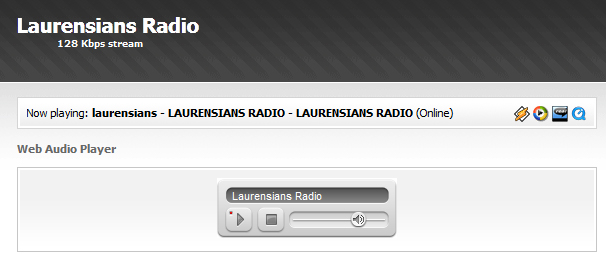
3. Download our apk file for Android phones:
You can download our apk file and install it on your android phone. Please change the setting on your phone to allow apk installation. Klik on the picture:
4. Use tune-in links:
Here are several links you can use to listen to our radio, download the file and open it in your gadget media player:
 Winamp, iTunes Winamp, iTunes | https://server10.serverqu.com:2199/tunein/laurensians.pls |
 Windows Media Player Windows Media Player | https://server10.serverqu.com:2199/tunein/laurensians.asx |
 Real Player Real Player | https://server10.serverqu.com:2199/tunein/laurensians.ram |
 QuickTime QuickTime | https://server10.serverqu.com:2199/tunein/laurensians.qtl |
We recommend VLC player to stream from these tune-in links. Here are the VLC download links for different OS:
Don't forget to follow our twitter account for on-air updates:





0 comments:
Post a Comment